Now Days every Internet user has their own Laptops or PC.They also must store their data in it.Some people use it as personal and some are use it to office work.Sometime we lost our personal data due to some problem or in case of being delete.But their is a resolve of this problem.You can easily recover your lost data by using different data recovery softwares.But what I should do when I Lost my laptop?.Question is that here.You can also easily access your lost data that is store in your lost laptop by using different softwares like DropBox, SkyDrive and Google Gmail etc.but you cannot get back your lost laptop by these softwares.Don't worry about your stolen laptop.We are here to give to some suggestions.Also guaranteed you whenever you laptop is being stolen.
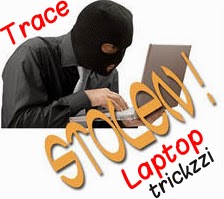.jpg)
Prey is an open source anti thief security and Tracing Tool.You can easily trace your Stolen laptop,Mobile phone and Tablets with this tool.It is free of cost.You must have install it in your Laptop and Simply create a Prey account and connect your device with your account.Prey works silently in background apps.Whenever you lost your laptop open your account from any computer give a signal to prey for tracing information.If your Laptop is ON and connect with internet than it will give you some important information about the thief.These information may be helpful for your to tracing thief.Prey able you to perform the following actions on your Laptop while your device must connect with internet.
After getting these information you can easily caught your thief you can also report to Police station to arrest the thief.
- You can see the geolocation of thief.
- Take a screenshot of stolen Laptop.It is helpful to see the thrift activities.You may be get capture when thief is using it Facebook or Gmail account.It also helpful to know about person.
- Take Photo of thief with Laptop inbuilt Camera.
- Look you Laptop
- Remove your browsing history,Password and other data.
- Set Alert message on Laptop screen
- Set a loud alarm on laptop.
- Get A list of running applications in Laptop.
- Get a List of Networks that is connect with Laptop and also IP address.
Step to Trace your Stolen/Lost Laptop...
Step 1: Go to Prey Project.Download and start Installation Wizard.
Step 2: Next>>Next>>Select Path>>Agree Terms and Condition.Check on"Configure Prey Setting"and Select Finish.
Step 3: Select "New User" Option and Create a New account and Set your device type (Desktop,Laptop or Portable).
Step 4: After this log on to your Email address and go to verification link that is sent from Prey Control Panel.
Step 5: Login with you with your prey account and select your device it will automatically Add your Device.
Step 6: Customized you Setting wit your own.When you lost your device,Toggle OK to Missing.
Customized Device Settings..
#1: Geo
ON it.To know location of thief with Google Map.
#2: Network
Get active connections
To get List of Active connections with Laptop
Get nearby Wifi hotspots
Get A list of Connected Wifi Hotspots
TraceRoute
ON it.To know location of thief with Google Map.
#2: Network
Get active connections
To get List of Active connections with Laptop
Get nearby Wifi hotspots
Get A list of Connected Wifi Hotspots
TraceRoute
To get Complete trace from Your Computer to Laptop
#3: Session
On "Screen Short" option to get capture of Screen
#4: Webcam
To get Photo through front camera of laptop to see the user.
#5: Alarm
On it.For loud Sound for 30 Seconds on your Laptop#5: Alarm
#6: Alert
In this section you can Type your alert text that is shown on your stolen laptop secreen
#7: Lock
you can easily set your password.
#8: Secure
By this option you can easily Remove or Move your browser history saved password and also bookmarks
If you want to Delete your device simply Tick on Delete This device.After all over setting Press Save changing.n case of laptop slot Change OK status to Missing.After 10 or 30 minutes you receive reports about your Missing Laptop.To check reports Navigate to Reports Tab.







.jpg)
.jpg)
.jpg)
.jpg)
.jpg)
.jpg)
.jpg)














.jpg)








0 comments