 Just follow these easy steps to select all Facebook Friends and invite him at once in one click.You can also do this manually by click each friend but it too boring and long time work...
Just follow these easy steps to select all Facebook Friends and invite him at once in one click.You can also do this manually by click each friend but it too boring and long time work...
These are some requirements to do this operation...
- Google Chrome
- FireBug (if you are using Firefox than you must have this)
Steps:
1:log in with your Facebook account.
2:Open your facebook fan page or any event (From where You want to invite your all friends)
on your Facebook Fan Page there is a Tab named by ""Invite Friends"(on right center above the Cover Picture) Select "See All" and then a new pop up windows will be appear as shown in image.
on your Facebook Fan Page there is a Tab named by ""Invite Friends"(on right center above the Cover Picture) Select "See All" and then a new pop up windows will be appear as shown in image.
3:In this Pop up Windows there is the List of "Suggested Friends" in this time we use this trick
4:Now press Ctrl + Shift+J.A New (HTML Coding) Windows will appear in bottom side. (For Google Chrome)
5:Press Ctrl+Shift +K (For Firefox)
6:Paste the following Code in this windows and Hit "Enter"
javascript:elms=document.getElementsByName("checkableitems[]");for (i=0;i<elms.length;i++){if (elms[i].type="checkbox" )elms[i].click()};
You are all Done :).Now your all facebook friends are selected Now press "Submit" to invite all friends at once.
Also Read: How to Hide Facebook Friend List?








.png)
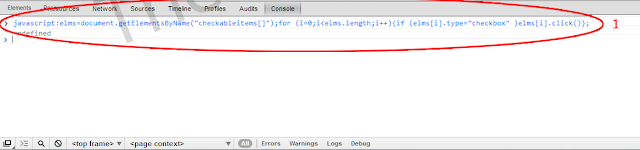























0 comments