Bookmarks: is list of websites and Folders (Containing Website URLs) that is you Save in your Browsers for later use.And it is also consist on URLs that is you make your favorite by using Ctrl + D Button.For daily routine work you must bookmark your favorite Site.You can also save these site links in specific folders with specific name.But whenever your Computer operating system disturb or damaged by virus than you install Windows in your computer.Problem is accrued here.Your all Bookmarks are lost due to re installing Browsers.And this problem is also take place when your Chrome or Other browser is Corrupt or crush.its is very painful moment when you knew that your data is lost.
Steps for Getting Backup of Google Chrome Browser
Step 1: Open Google Chrome,Right Click on "Bookmark Bar" and select "Bookmarks Manger"
Step 2: Press "Organize" Drop down menu.
Step 3: Select "Export Bookmarks to Html File"
Step 4:Now Select you Path where you want to save your bookmarks in HTML file and Press "Save".
Now your Bookmarks are in you Hand (Means Save in your Computer).you can easily access to your bookmarks by opening this Html file with your browser like Google Chrome....
The process of saving your important computer data is called "Getting Backup".You must required a primary storage device to save this data as backup for later use or in the case of lost data.In this Lesson We'll discuss How to get a Backup of Bookmarks that is saved in your web browser.
Steps for Getting Backup of Google Chrome Browser
Step 1: Open Google Chrome,Right Click on "Bookmark Bar" and select "Bookmarks Manger"
Steps for Getting Backup of Firefox Browser
Step 1: Open Firefox,Click on Firefox (Orange Button,On top of Left Side) and go to Bookmarks >>
>Show all Bookmarks".OR Press "Ctrl + Shift + B"
Step 2: Select "Import and Backup" Drop Menu.
Step 3: Now Select "Export Bookmarks from Html"
Step 4: Similarly Save your Bookmarks Html file in your Computer.So don't forget to save your important bookmarks in your Computer.Be Happy..







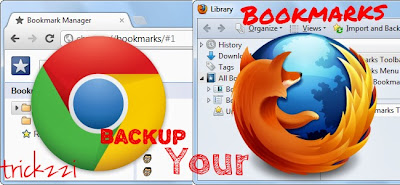
.jpg)
.jpg)
.jpg)
.jpg)
.jpg)
.jpg)
.jpg)





















0 comments